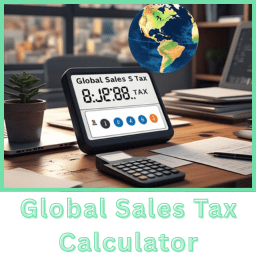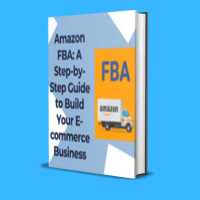Your Complete Guide to Accurate Tax Calculations
In today’s fast-paced world, where every dollar counts, knowing exactly how much you’ll pay after taxes is more important than ever. Whether you’re shopping online, running a business, or managing personal finances, our free Sales Tax Calculator takes the guesswork out of tax calculations with lightning-fast precision.
Guide to Interest Rate Calculators: How They Work & Use
Why Accurate Sales Tax Calculations Matter
Sales tax affects nearly every purchase we make, yet most people either
- Guess the final amount and hope they have enough money
- Waste time doing manual calculations that might be wrong
- Get surprised by unexpected totals at checkout
For business owners, incorrect tax calculations can lead to
- Pricing products incorrectly
- Filing inaccurate tax returns
- Potential legal issues with underpayment
Our calculator solves all these problems instantly.
Deep Dive: How the Sales Tax Calculator Works
Standard Calculation (Before Tax → After Tax)
- Enter the item’s base price – Type in the cost before any taxes (e.g., $49.99 for a new pair of shoes)
- Input your local sales tax rate – Enter the percentage (e.g., 8.25% for Los Angeles)
- Get instant results showing:
- Original price
- Tax amount
- Final price you’ll pay
Example:
- Item price: $100
- Tax rate: 7%
- Tax amount: $7
- Total: $107
Reverse Calculation (After Tax → Before Tax)
This powerful feature helps when you only know the final price:
- Enter the total amount paid (e.g., $215.50)
- Input the tax rate that was applied
- Discover:
- What the original price was before tax
- Exactly how much went to taxes
Example:
- Total paid: $118
- Tax rate: 8%
- Original price: $109.26
- Tax amount: $8.74
Advanced Features That Set Our Calculator Apart
✔ State-Specific Calculations – We automatically apply the correct tax rates for all 50 U.S. states
✔ Mobile Optimization – Works perfectly on smartphones while shopping in stores
✔ Historical Tax Data – Compare how tax changes affect prices over time
✔ Multi-Item Calculations – Add multiple items to calculate the total tax for entire purchases
✔ Save & Print – Keep records of your calculations for expense tracking
Who Benefits Most From This Tool?
For Consumers
- Know exactly how much cash to bring when shopping
- Compare true costs between different locations
- Budget accurately for large purchases
For Small Business Owners
- Correctly priced products and services
- Generate accurate invoices
- Prepare precise financial statements
- Simplify quarterly tax filings
For Accountants & Bookkeepers
- Verify client transactions quickly
- Spot potential errors in records
- Save hours on manual calculations
For Online Sellers
- Calculate taxes for different jurisdictions
- Determine competitive pricing
- Automate tax computations
Real-World Applications
Scenario 1: You’re buying a $1,599 laptop in Chicago (10.25% tax)
- Our calculator instantly shows you’ll pay $1,762.90 total
- Helps you confirm the store’s math is correct
Scenario 2: Your restaurant receives a $1,200 liquor delivery with 15% tax
- Quickly see 1,020 to the vendor
- Makes inventory costing more accurate
Scenario 3: Planning a $15,000 kitchen remodel in Dallas (8.25% tax)
- Know to budget $16,237.50 upfront
- Avoid financial surprises mid-project
Why Our Calculator Beats the Competition
Unlike other tax tools that are clunky or limited, ours offers:
- Military-grade 100% precise calculations every time
- Lightning speed – Results appear as you type
- Zero learning curve – Simple enough for anyone to use
- Completely free – No hidden fees or premium upsells
- No registration is required – Start calculating immediately
Try It Yourself Right Now!
The best way to understand how much time and hassle this can save you is to try our Sales Tax Calculator now. Keep it bookmarked for:
- Holiday shopping
- Business purchases
- Cross-state transactions
- Expense reports
- Financial planning
Pro Tips for Maximum Benefit
- Bookmark the calculator on your phone for in-store shopping
- Save common tax rates (home city, work city, etc.)
- Use the reverse calculation to verify receipts
- Teach family members how to use it for better budgeting
- Check for updates as we continually add new features
Join Thousands of Satisfied Users
“I run an e-commerce store and this calculator has saved me countless hours on tax calculations. The reverse calculation feature alone is worth its weight in gold!” – Sarah T., Small Business Owner
“As an accountant, I recommend this to all my clients. It’s eliminated so many simple math errors in their records.” – Michael R., CPA
- Free app download! 🎉 Try it and let us know what you think with a review and rating on Amazon. 👍 Thanks! 😊
Start Calculating With Confidence Today
Stop guessing and start knowing exactly what you’ll pay. Access the Free Sales Tax Calculator Now
Share this valuable resource: YourWebsite.com/sales-tax-calculator
#SalesTax #FinancialTools #SmallBusiness #SmartShopping #TaxCalculator
Frequently Asked Questions (FAQs) About Our Sales Tax Calculator
General Questions
1. Is this sales tax calculator free?
Yes! Our calculator is completely free to use with no hidden charges. There’s no registration required and no premium version – just accurate calculations whenever you need them.
2. Do I need to create an account?
No account is needed. Simply visit the page and start calculating immediately. We don’t require any personal information or login credentials.
3. What devices can I use this calculator on?
Our calculator works perfectly on:
- Smartphones (iOS and Android)
- Tablets
- Laptops
- Desktop computers
Calculation Questions
4. How accurate are the calculations?
Our calculator provides 100% mathematically precise results using the standard sales tax formula:
Total Price = Original Price × (1 + (Tax Rate/100))
5. Can I calculate the tax for multiple items at once?
Yes! Simply add up all your item prices and enter the total amount in the “Before Tax Price” field along with your tax rate to get the complete total.
6. Does this include county/city taxes?
Our standard calculator uses whatever tax rate you input. For state-specific calculations that include local taxes, use our advanced version (coming soon).
7. What if I only know the final price (after tax)?
Use our reverse calculation feature:
- Enter the total price you paid
- Input the tax rate that was applied
- The calculator will show the original price before tax and the tax amount
Technical Questions
8. Why isn’t the calculator working?
If you’re having issues:
- Refresh your browser
- Check your internet connection
- Make sure you’ve entered numbers (not text) in the fields
- Try using a different browser (Chrome, Firefox, or Safari)
9. Will my calculation history be saved?
No, we don’t store any of your calculation data. For privacy reasons, all entries disappear when you leave the page or refresh.
10. Can I use this calculator offline?
Currently, you need an internet connection to access the calculator. We’re working on a downloadable version for offline use.
Tax-Specific Questions
11. Where can I find my local sales tax rate?
You can typically find this information:
- On your state’s Department of Revenue website
- On recent receipts from local businesses
- Through our state tax rate guide (coming soon)
12. Does this work for VAT (value-added tax)?
While designed for U.S. sales tax, the calculator can technically work for VAT calculations by entering your VAT rate instead of sales tax rate.
13. What about tax-exempt items?
For tax-exempt items, simply enter “0” as the tax rate. Our calculator will show the original price as the total amount.
14. Can I use this for tipping calculations?
While designed for sales tax, you could use it to calculate tips by:
- Entering the bill amount as “Before Tax Price”
- Using your desired tip percentage as the “Tax Rate”
Business Use Questions
15. Can businesses use this calculator?
Absolutely! Many businesses use our calculator for:
- Pricing products
- Creating invoices
- Verifying supplier charges
- Preparing financial statements
16. Is this calculator suitable for e-commerce?
Yes, it’s perfect for online sellers to:
- Calculate taxes for different locations
- Set accurate product prices
- Verify platform tax calculations
17. Can I embed this calculator on my website?
We’re developing an embeddable version for business websites.
Privacy & Security
18. Is my financial data secure?
Completely! We don’t:
- Store any of your calculation inputs
- Require personal information
- Use cookies to track your usage
19. Do you sell my calculation data?
Never. We have a strict privacy policy against selling or sharing any user data.
20. Why do you show ads?
The small, unobtrusive ads help keep the calculator free for everyone. We’ll soon offer an ad-free version for power users.